The Virtual Classroom Guide
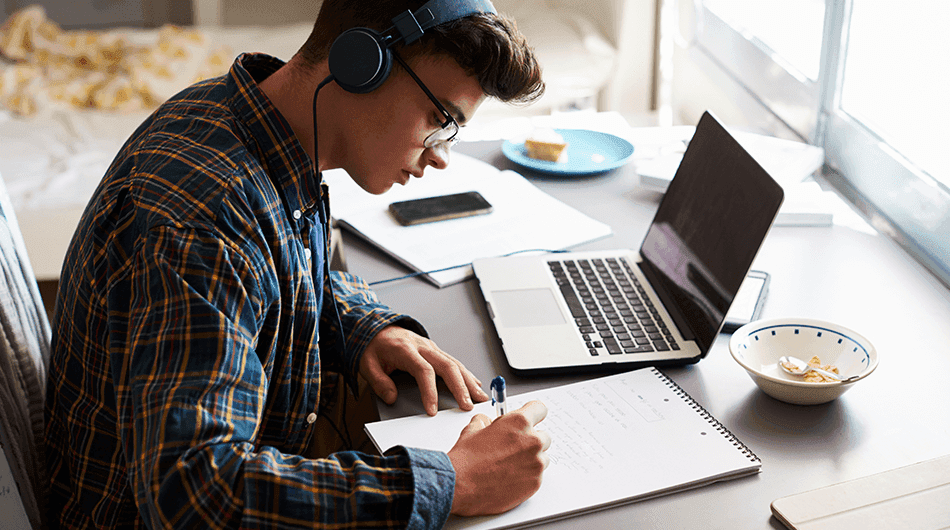
Nowadays, a lot of things happen on the Internet. And for good reason, thanks to this gigantic "platform", it is possible to train, look for work, shop, work and even organize professional meetings. In the context of blended learning, learners have the opportunity to participate in what is called a virtual classroom. Training through this type of training device is becoming increasingly interesting. In fact, the virtual classroom is one of the most popular educational solutions used in recent years. By adopting an online educational format, it is possible to learn more easily and quickly. But in concrete terms, what is a virtual classroom, what is it used for and, above all, what is the best tool to run a virtual classroom?
What is a virtual classroom?
The virtual classroom is part of a digital learning approach. In other words, it is a training modality that allows the learner to follow an educational scenario at a distance, with one or several trainers. Accompanying learners via the Internet has recently become very trendy. Thanks to the virtual classroom, it is possible to easily set up a training program and share it with a community of learners of varying size. Designing a training program by taking advantage of the tools offered by the Internet makes it possible to guide the learner with quality educational solutions. By following a virtual classroom, the learner can benefit from professional training similar to that delivered by training organizations, take assessments and achieve educational objectives remotely and through a learning platform. This type of hybrid video conferencing device is a solution that should not be overlooked.
But be careful, designing and running a virtual classroom requires good teaching tools. This e-learning training cannot be improvised. It is necessary to offer a good training action, a follow-up of the learners thanks to a distance course where the participation of the learners must be strong. More and more companies are opting for a distance learning system rather than using a training center. Training learners with a virtual classroom is a much more interesting concept than classroom or classroom training.
Many people do not know what a virtual classroom is or have already participated in this type of event without knowing that it was called that. Until a few years ago, we heard very little about the virtual classroom, whereas today, the vast majority of companies have already organized one. Whatever the sector of activity, whatever the hierarchical level, everyone needs to train throughout their life. To reinforce one's skills, to retrain professionally, to upgrade one's skills... the virtual classroom is really the most interesting format to train without really having any constraints
The different formats of a virtual classroom
There are different virtual classroom formats, although most people may not be familiar with them. Each format fits certain needs. Some formats are suitable for certain types of people, but not for everyone. So, in the world of virtual classrooms, there are three main formats:
The pre-recorded virtual classroom
The pre-recorded virtual classroom consists of recording different videos and offering them to learners. With this type of virtual class, it is possible to offer training that can last over time. This requires some preparation, but the trainer saves a lot of time and does not have the inconvenience of having to be connected to each training session. In order to get in touch with the trainer, it is possible, for example, to ask questions, but the trainer will not necessarily receive them in real time. Therefore, it may take some time for the trainer to provide you with answers or clarifications.
The live virtual classroom
The live virtual classroom is widely used, but requires the trainer to be present in real time, at the same time as the learners. A little more difficult to set up than the pre-recorded virtual class, the live virtual class offers a great deal of interactivity. Participants have the opportunity to ask the instructor any questions they may have and get answers in real time. In terms of learning, the live virtual classroom is much more effective, because if learners have difficulties, the trainers can act on them live.
The self-paced virtual classroom
The virtual classroom, which allows learners to learn at their own pace, notably through MOOCs, provides great flexibility. Learners do not need to be connected to a specific date and time. They can learn very easily and without any constraints. On the other hand, the main disadvantage is that there is no follow-up or personalized support. Therefore, if the learner has any questions, he or she will not be able to get answers. But on the other hand, MOOCs are available for free on the Internet, which is really interesting.
These three formats are the best known and most widely used. However, there are many others. In fact, it is even possible to create your own virtual classroom from the format of your choice. You are free to combine the three formats mentioned above or to create a purely original concept. This is the advantage of the virtual classroom, it really offers the possibility to shape it to your image
The advantages and disadvantages of a virtual classroom
The virtual classroom delivers the same quality of instruction as training in a training center. However, because the training is offered remotely and via video conferencing, there is much more convenience. Learners do not need to physically travel to a training organization. They simply connect to the learning platform and can attend the training from home! In addition, the virtual classroom saves a lot of time on the organization of the training. There is no need to reserve a room. So, of course, the training is not face-to-face, but the virtual classroom makes it possible to follow an initial training in a more economical and faster way.
As for the disadvantages, they are relatively few in number, unlike the advantages. The main disadvantage of the virtual classroom is that the learner must have equipment such as a headset and a webcam. In addition, they must also have a very good Internet connection. Ideally, it is preferable that the connection is wired rather than Wi-Fi so as not to lose quality during the videoconference. Finally, the last disadvantage of distance learning is that each learner is alone in front of his screen. There is no face-to-face training, which can be frustrating for some people. In addition, learners must be able to connect to the learning platform at the date and time of the course delivery.
As you can see, the disadvantages of the virtual classroom are fairly minor compared to all the benefits this training device can bring you. Aside from the quality of the connection, which can vary from city to city, almost everyone already has a headset and a webcam at home. People who don't have a wireless headset can use a headset just fine. The fact that very little equipment is required is certainly one of the great strengths of the virtual classroom.
How to create a virtual classroom?
Creating a virtual class is like reproducing the same conditions as a face-to-face class, but at a distance. Thus, like a teacher facing his students, the trainer is facing his learners through screens. If the virtual class is live, the trainer delivers his training and the learners listen to him, while being able to interact via a chat or instant messaging. To create a virtual classroom, you need a comprehensive training plan first. You can't go into a virtual classroom without any preparation. Since the objective is to train learners with educational solutions, you must be able to answer all the participants' questions. We therefore advise you to define the training plan and to divide your training into several modules. This way, it will be possible, for example, to take breaks between modules.
After that, you will have to choose the right medium for your training. You can use videos, images, slides, graphics... The possibilities are numerous. Choose the right medium according to the theme of your training. Choosing the right medium will keep the learners interested.
Once the basics of your virtual classroom are well defined, you need to choose the right learning platform. Again, there are plenty of options to choose from. The same goes for the tools that can help you organize and create the perfect virtual classroom. The more you equip yourself with the right tools, the more relevant your distance learning will be. Having the right complementary tools is not too much for this kind of event.
In any case, do not make the mistake of not being sufficiently prepared. Have a well thought-out training plan. This way, you won't make mistakes on the big day. The preparation of your training and your virtual class is the key to your success. Don't forget it!
How to run a virtual classroom
You ask yourself how to run a virtual classroom in an efficient way? Indeed, after the organization and creation stage, comes the moment when you have to conduct your distance learning course. But how exactly do you do this?
There is a particularly effective method for conducting a virtual class: the Angage platform. Don't you know it? It is a collaborative and interactive platform that allows you to organize all kinds of events through video conferencing or videoconferencing. To run your virtual class, you can discover Angage.live. With this tool, you will be able to deliver your trainings in good conditions. Participants will be able to interact directly with the trainer. The particularity of Angage.live is that there are no settings to make. In just a few clicks, you get a guest code that you can send to all the participants. Access to your live session takes just a few seconds!
In addition, in order to offer an interesting animation, you can also take advantage of the many other features offered by Angage. Among them are brainstorming, quizzes, polls, file, image and video sharing, data analysis, webcasting, video streaming, personalization, filters, word clouds, anonymous option and many more!
But more than words, it is in practice that you should discover Angage. So why not give it a try? Angage.live is free for up to 5 participants! So there is no commitment. You can easily discover all the benefits that the Angage platform has to offer. What more can you ask for? With Angage, you have nothing to lose and everything to gain. So rather than using tools that are not adapted, simply discover Angage, the collaborative and interactive platform that will accompany you in all your projects!
What are the differences between a virtual class and a webinar?
Many people do not distinguish between the virtual classroom and the webinar. Yet, they are two relatively different concepts. In practice, the webinar and the virtual classroom are similar in terms of content, but in practice, these two concepts do not achieve the same educational objectives.
To summarize, the virtual classroom has a learning objective. There is a trainer and learners. The trainer delivers his or her training plan via videoconference and the participants react and interact with the trainer remotely, notably via a chat. Generally, the number of learners in a virtual class is small. During the virtual class, trainers can use many formats such as video, images, slides... With a virtual class, there is a great deal of interactivity between the learners and the trainer. The virtual training allows to answer the expectations of the learners, to guide the learner, thanks to educational resources, office tools, interactive tools...
The webinar, on the other hand, also takes place via videoconference, but its objective is to disseminate information to participants. Although less interactive than the virtual classroom, the webinar has a larger audience. It can be done in an inter-company way for an internal communication or for a company seminar. Participants can interact with the webinar organizer, but mainly to ask or answer questions.
Thus, the webinar and the virtual classroom are, in practice, really different, because they do not reach the same people and do not have the same educational objectives.
What tools can complement a virtual classroom?
You have chosen the learning platform of your choice for the delivery of your virtual class? Do you find this platform complete enough for you? That said, you should know that you still have the possibility of completing your virtual class with other interesting tools. These tools are not mandatory, but they will allow you to run your virtual class in the best possible conditions.
So, first of all, the best way to promote your training and especially, to notify learners of the organization of a virtual class is to equip yourself with an emailing tool. This way, participants will always be aware of the date and time of your virtual classes.
If your learning platform does not allow it, it may be worthwhile to equip yourself with a tool to create videos and then host them on the Internet. The video format is very popular for professional and other training. The advantage is that you don't need to have a lot of knowledge in video editing to create some for your virtual classes. You just need the right tools and in this field, there are quite a few.
To manage your training plan, an LMS, or Learning Management System, can be very useful. Thanks to this kind of platform, you will be able to manage your training module in every detail.
If you have chosen a learning platform with limited functionality for your virtual classroom, then we recommend that you also use collaborative and digital tools. With collaborative tools you can offer interactive virtual classes, which is not negligible, we must admit. Allowing learners to interact with the trainer is much more practical.
If you want to charge for access to your distance learning courses and virtual classes, why not offer online payment directly from your website? To do this, you can add a specific module to your website. Of course, if your training courses are free, this module will be of no use to you.
What are the benefits of SPOCs?
The SPOC or Small Private Online Course is a distance learning course that takes place privately and in small groups (about ten participants). Very much used in the context of professional training, the SPOC is a very interesting concept during which it is possible to set up a lot of interactivity between the trainers and the learners since the latter are in limited number. The advantage of SPOC in professional training is that learners can even follow the training from their workstations, which is rather interesting in terms of organization and optimization of working time.
What are the advantages of MOOCs?
MOOCs or Massive Open Online Courses are more open courses than SPOCs and are available for free on the Internet. MOOCs are useful in many situations and allow you to learn easily, at your own pace and without time or organizational constraints. Very often, MOOCs offer assessments and certifications. Although many MOOCs are in English, nowadays, more and more MOOCs are in French. Thus, you don't need to be bilingual or to master English perfectly to follow this kind of training. Unlike SPOCs, MOOCs do not offer personalized support and it is not possible to get in touch with the trainer to ask questions. And for good reason, MOOCs are available on the Internet and thousands of people can follow them whenever they want. It is therefore impossible for the trainer to be available for everyone. Nevertheless, MOOCs really allow you to learn at your own pace. Most of the time, MOOCs are video-based courses of about ten minutes and these videos can be viewed and reviewed at any time.
To conclude :
As you may have gathered from this article, the virtual classroom is an extremely popular training format. The recent and ongoing health crisis has forced many companies to move to telecommuting. It is partly because of this, that distance learning has gained popularity. Being able to deliver remote training to a large number of participants is much easier to organize. With containment, for example, it's very difficult, if not impossible, to find training in a classroom or training center. But with the virtual classroom, you can continue to provide relevant content to all your learners, without them having to travel.
Whether it's for professional training, refresher training or advanced training, the virtual classroom is the ideal format to adopt without delay.


